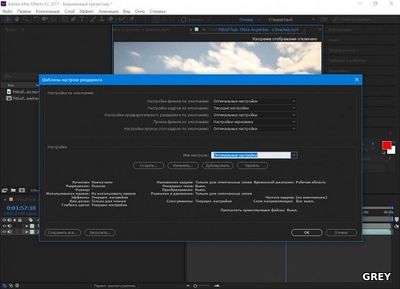Adobe After Effects CC 2017 14.0.0.207 [Multi/Ru]
| 06.11.2016, 20:40 | |
| Описание: After Effects CC — это ведущая в отрасли программа для создания и компоновки анимированной графики, которую используют многие разработчики визуальных эффектов и анимированной графики. Она предлагает великолепные функции управления, широкий выбор инструментов для творчества, а также возможность интеграции с другими приложениями для постобработки видеоматериалов. Сделайте невозможное возможным с помощью новой более универсальной программы After Effects® CC. Оцените новые мощные функции, такие как Live 3D Pipeline, которые позволяют использовать сцены CINEMA 4D в виде слоев — без промежуточного рендеринга. Обменивайтесь работами непосредственно через приложение и получайте доступ к новым функциям в момент их выпуска. Соберите все свои работы воедино. • Быстрое движение от поиска вдохновения к готовому проекту. Приложение After Effects входит в Creative Cloud, поэтому вы можете пользоваться всеми ресурсами — включая Adobe Stock — непосредственно в этом приложении и быстро воплощать свои идеи в жизнь. Кроме того, Adobe CreativeSync обеспечивает синхронизацию всех ваших работ, созданных с помощью приложений для настольных компьютеров и мобильных устройств. • Все дизайнерские ресурсы. ко всем вашим ресурсам с различных устройств. В библиотеках Creative Cloud Libraries хранятся все ваши стили, цвета, изображения, метаданные и другие ресурсы для творчества, к которым можно получить доступ с настольных компьютеров и мобильных устройств. • Встроенные ресурсы Adobe Stock. Не тратьте время на поиск и сосредоточьтесь на дизайне. Каталог ресурсов содержит более 60 миллионов высококачественных изображений, рисунков и видеоклипов, которые можно выбирать непосредственно в приложениях. В премиум-коллекции Adobe Stock представлены тщательно отобранные изображения от лучших дизайнеров мира. What's new in Adobe After Effects CC 2017 : • Collaborative post-production workflow with Team Projects Team Projects is a new, hosted collaboration service built on the Adobe Anywhere technology that enables editors to seamlessly collaborate in the editing workflow in real time. Using Team Projects, editors and motion graphics artists can work simultaneously in shared team projects within After Effects CC, Adobe Premiere Pro CC, and Adobe Prelude CC without any additional hardware. Team project data is securely hosted in the cloud and the Media files referenced by your project are saved in local source files or in shared lightweight proxies. Team Projects also includes deep collaboration features such as version control and smart conflict resolution. • New 3D composition renderer: Cinema 4D This release of After Effects includes a new 3D renderer that uses the rendering technology of Maxon's Cinema 4D. You can now quickly create 3D text and logos without any specific hardware, bend planes, and extrude 3D text and shapes directly inside the timeline. The simplified 3D workflow allows you to easily control quality and render settings with a single slider, while using the same camera, lighting and text animation tools. • Performance improvements Building on the new high-performance architecture released in the previous version, the latest release improves performance with faster and smarter processing on the GPU, and some under-the-hood features that are going to make things faster all round. Most video footage can now play back in real-time before effects are applied, without waiting for it to cache. • More GPU-accelerated effects Performance improvements in this release includes more GPU-acceleration-enabled effects. The following effects are now GPU accelerated: Brightness and Contrast, Find Edges, Hue/Saturation, Mosaic, Glow, Tint, and Invert. • Improved live text templates workflow Till the previous release, you could share a live text template with a Premiere Pro user only by providing a complete project file with relevant assets. In this release, you can package a composition along with its assets into a single, easy-to-share file with everything your editor needs. Just save your composition as a text template using the Composition > Export as Text Template option and the editor can then work on the template and assets within Premiere Pro. • Character Animator scenes in After Effects via Dynamic Link You can now open a Character Animator scene directly in After Effects or Premiere Pro and keep a live connection to the original scene in Character Animator, via Adobe Dynamic Link. Changes to the scene in Character Animator are reflected automatically when switching back to After Effects or Premiere Pro. • Seamless integration of TypeKit fonts If you use TypeKit fonts in your compositions and share a project with collaborators, any fonts they don’t have installed on their computer will sync automatically when they open the project. • New project from template Now you can create a template with your preferred project settings such as color management and folder structure, and use it as a foundation for every new project you create. This is particularly useful when you collaborate with other users and freelancers as you can make changes to your template and sync the changes through Creative Cloud. Системные требования: — Процессор Intel Core 2 Duo или AMD Phenom II с поддержкой 64-разрядных ОС — 64-разрядная версия Microsoft Windows 7 SP1, Windows 8.х или Windows 10 — 4 ГБ ОЗУ (рекомендуется 8 ГБ) — 5 ГБ свободного места на жестком диске; во время установки необходимо дополнительное свободное место (продукт не может быть установлен на съемные устройства флэш-памяти) — Дополнительное дисковое пространство для кэша диска (рекомендуется 10 ГБ) — Дисплей с разрешением 1280 x 1080 — Система с поддержкой OpenGL 2.0 — Для функций QuickTime необходимо программное обеспечение QuickTime 7.6.6 — Необязательно: видеокарта, сертифицированная Adobe для аппаратного ускорения трехмерной визуализации методом трассировки лучей — Для доступа к веб-сервисам требуются доступ к Интернету и регистрация Год выпуска: 2016 Разработчик: adobe.ru ОС: Windows® 7/8/8.1/10 (64-bit) Язык интерфейса: Multilanguage / English / Русский Лекарство: В комплекте Размер: 1,61 GB | |
| Просмотров: 418 | Загрузок: 0 | | |
| Всего комментариев: 0 | |